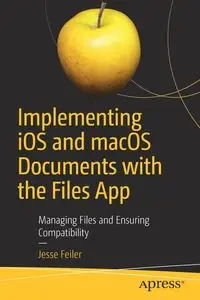Implementing iOS and macOS Documents with the Files App - Jesse Feiler
- Managing Files and Ensuring Compatibility
Rise above the basics of Xcode app development to implement tools like Share buttons and activity view controllers to share document content including parts of documents with other users and with other devices. This book fills the gap so that developers with even a fundamental knowledge of iOS and Swift can implement document creation, saving, and sharing in their apps.
What You'll Learn
- Add Document Support to Your Apps
- Share your documents with iCloud and Apple IDs across your Mac and iOS devices
- Use standard formats from .doc, .docx, .png, and .jpeg both for input and output
- Manage and organize documents
EAN: 9781484244913



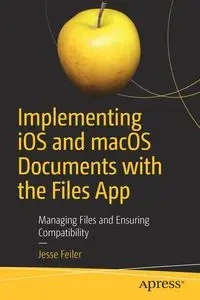
Rise above the basics of Xcode app development to implement tools like Share buttons and activity view controllers to share document content including parts of documents with other users and with other devices. This book fills the gap so that developers with even a fundamental knowledge of iOS and Swift can implement document creation, saving, and sharing in their apps.
What You'll Learn
- Add Document Support to Your Apps
- Share your documents with iCloud and Apple IDs across your Mac and iOS devices
- Use standard formats from .doc, .docx, .png, and .jpeg both for input and output
- Manage and organize documents
EAN: 9781484244913